Several of us at Technology Advisors found that a recent Outlook update was causing our Sugar sidebar to show in a separate window instead of within Outlook as it should.
To resolve this, we did the following:
- Make sure you are using the latest version of the Outlook plug-in. If you have an older version installed, uninstall it, removing all settings, and then download and install the latest version. For detailed instructions, see http://support.sugarcrm.com/Documentation/Plug-ins/MS_Outlook_Plug-in/MS_Outlook_Plug-in_Installation_Guide_2.x/
- You can check your installed version in Outlook by going to Add-ins > About SugarCRM Plug-in
- As of January 18, 2019, the latest version is 2.6.1
- In Outlook, go to Files > Options. Under ‘User Interface Options’ (top of General tab), look for the ‘When using multiple displays’ setting and make sure ‘Optimize for Compatibility’ is selected. If you change this setting, restart Outlook for this change to take effect.
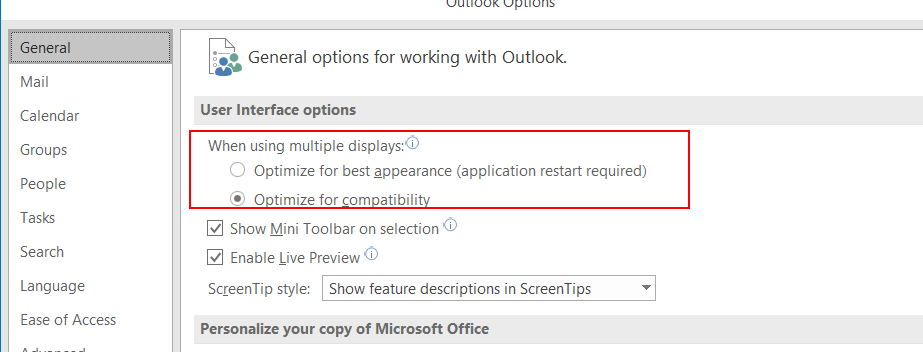
Posted in: